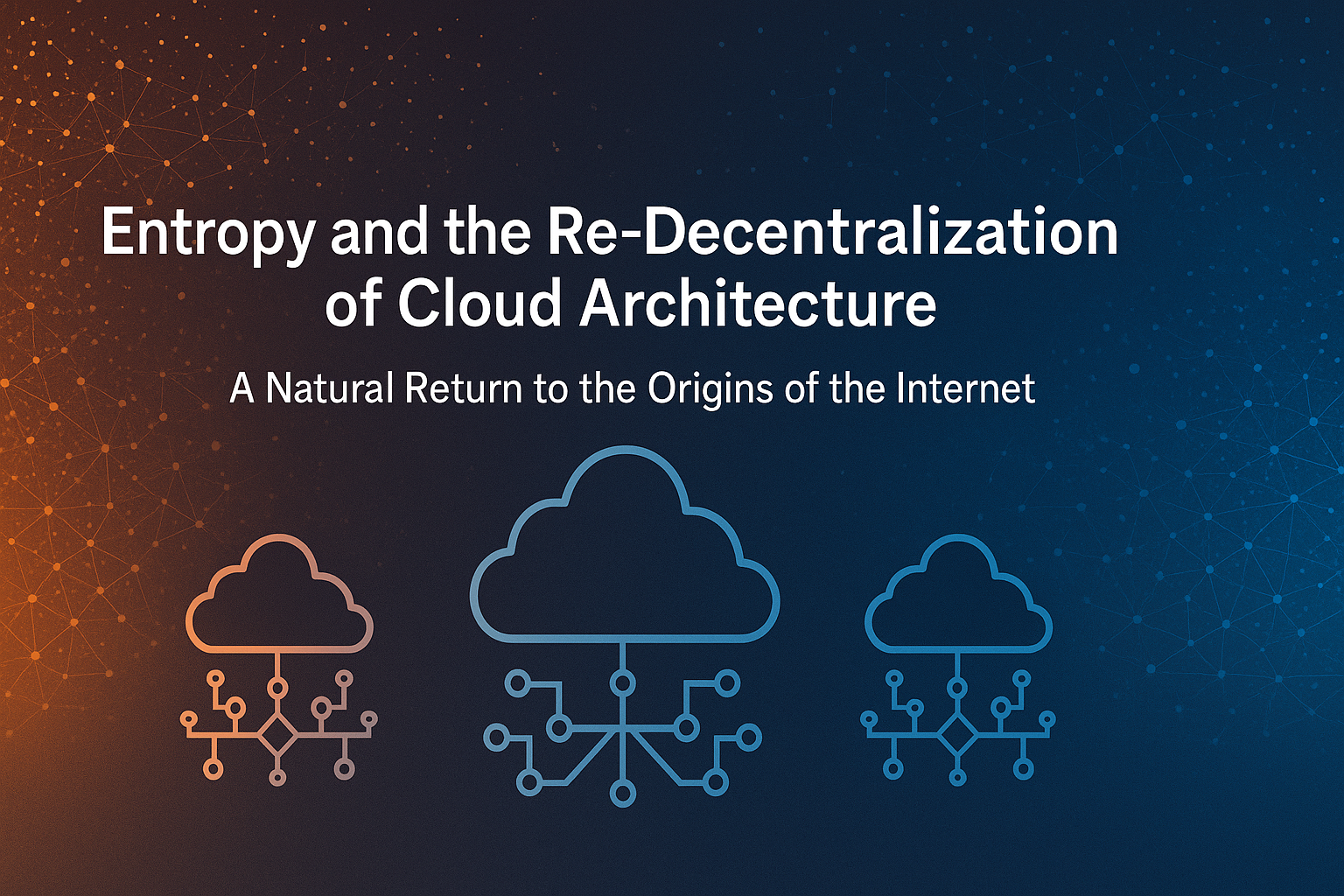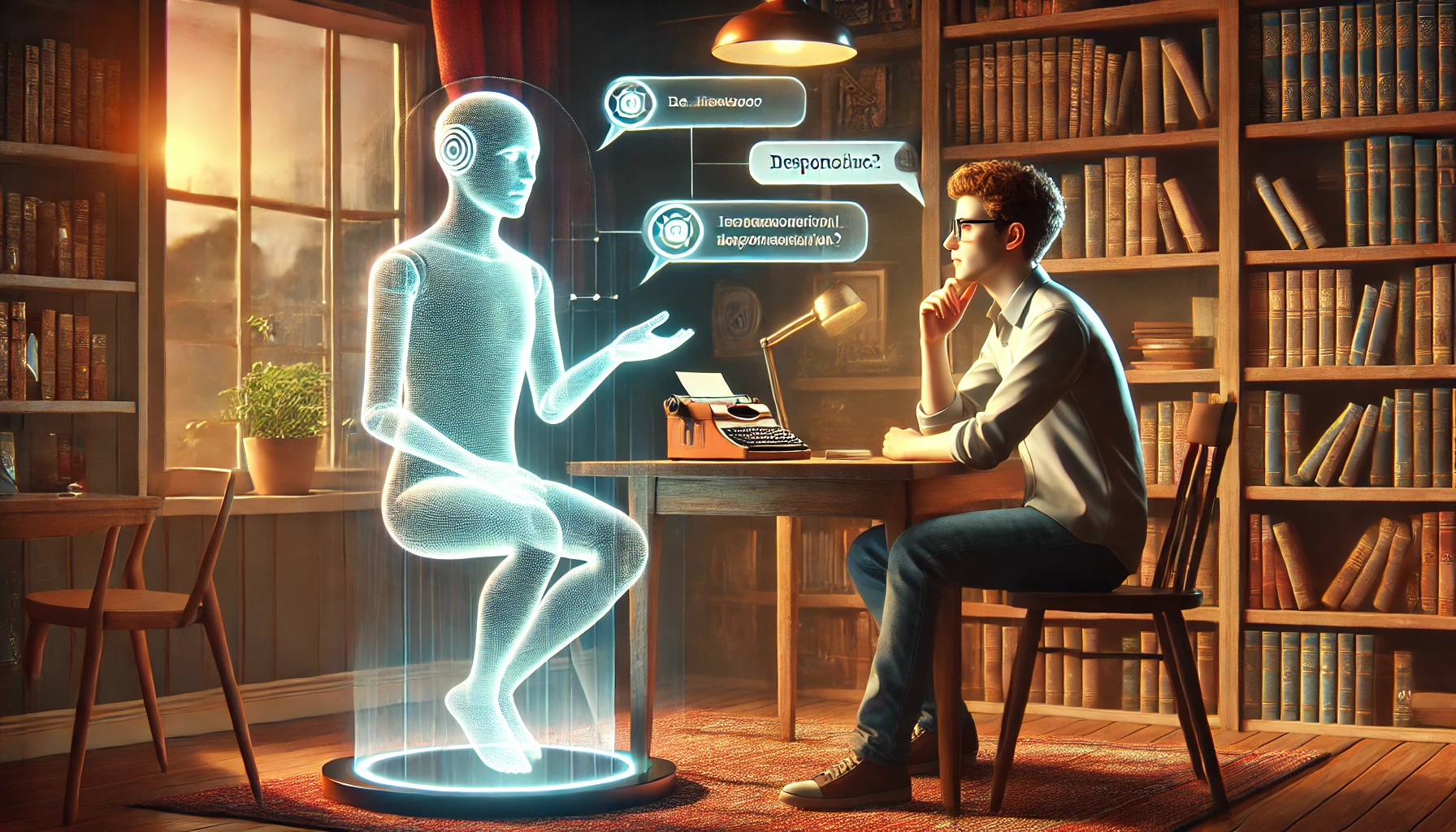-
European vs. American Investors: Two Worlds, Two Mindsets
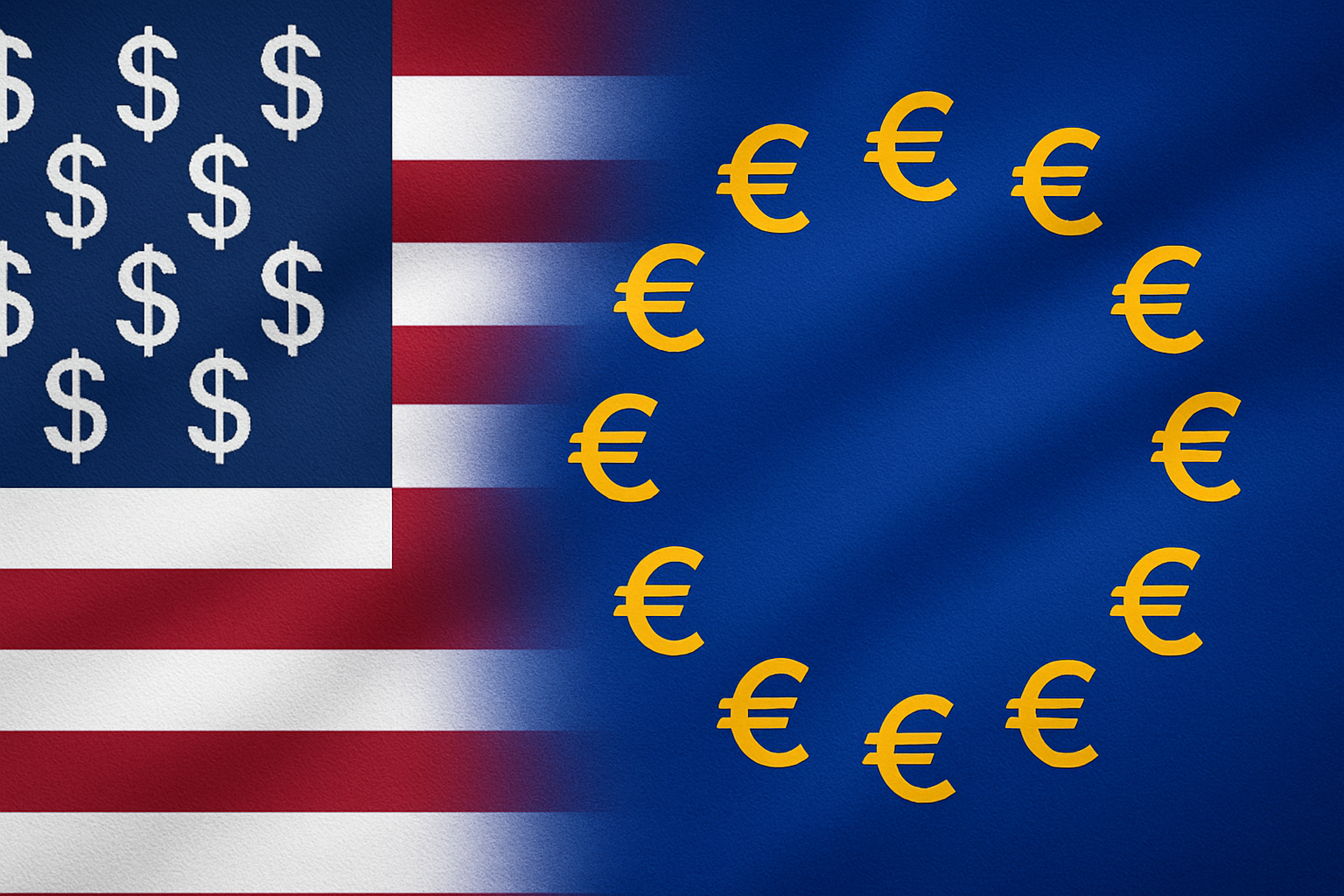
Over the past weeks, I had the opportunity to attend two major events shaping my entrepreneurial perspective: the Venture Days in Luxembourg and the Web Summit in Lisbon. Both were intense, inspiring and at times overwhelming, especially because I was wearing all the hats at once. Building a solid business plan, compelling a pitch deck, Continue reading
American investors, break-even analysis, business plan, cloud deployment, Digital Sovereignty, entrepreneurship, European investors, founder insights, funding strategy, global scaling, Infinito.Nexus, innovation mindset, investment culture, investor communication, IT infrastructure marketplace, Open Source, pitch strategy, SaaS automation, sovereign cloud, startup Europe, startup financing, startup USA, tech ecosystem, unit economics, venture capital, Venture Days Luxembourg, Web Summit Lisbon -
Why Germany Is Losing Its Innovators — and How Geopolitical Crises Could Become Europe’s Biggest Opportunity

During my conversations with potential investors from China, the United States, and Brazil, one thing became increasingly clear: Germany’s current innovation programs are not built for the realities of global competition. Initiatives such as SPRIND and EXIST, although well-intentioned, are deeply rooted in academic structures, heavy documentation, and predefined evaluation processes. They are excellent tools Continue reading
ai safety, automation, Berlin, Decentralization, Digital Sovereignty, entrepreneurship, europa, european independence, european tech, exist, future vision, geopolitical strategy, Germany, green tech, infrastructure automation, innovation, Open Source, renewable energy, risk capital, sovereign cloud, sprind, startup ecosystem, sustainable economy, tech innovation, tech policy, venture capital -
Our Revenue: 43.433.803.191,67 Euros per Year
Hey folks, in this article I will give you some insights in the business process and the idea behind Infinito.Nexus and how we will reach an revenue of 43.433.803.191,67 Euros per year. If you directly want to jump to our calculation click here. I publish this on my private blog to use the possibility of Continue reading
-
🛡️ KeePassXC + CyMaIS Cloud: The Ultimate Guide to Cross-Device Password Security

Hey there! 👋Are you still using the same password everywhere? Or maybe storing your logins in a browser? 😬 It’s time to level up your security game — without making your life harder. In this guide, I’ll show you how to: Continue reading
2FA password manager, CyMaIS Cloud, free password cloud, KeePass, KeePass mobile, KeePassXC, KeePassXC 2FA, KeePassXC Android, KeePassXC authenticator, KeePassXC AutoFill, KeePassXC Browser Integration, KeePassXC Chrome, KeePassXC Cloud Sync, KeePassXC Firefox, KeePassXC for newbies, KeePassXC guide, KeePassXC iPhone, KeePassXC Linux, KeePassXC macOS, KeePassXC Nextcloud, KeePassXC Tutorial, KeePassXC Windows, manage passwords securely, Nextcloud KeePassXC, Nextcloud password sync, open source password manager, password manager, password manager for beginners, privacy-focused password manager, recommended password manager, secure password storage, sync password database, two-factor authentication, use KeePassXC with cloud -
Running Two Manjaro Installations Side by Side 🚀

Introduction Are you interested in testing different setups or simply exploring the power of Manjaro without affecting your main system? In this post, I’ll show you step-by-step how to install two Manjaro systems on one computer and configure GRUB to let you choose which one to boot into. Let’s get started! 😊 Continue reading
-
🚀 How to Update GRUB and Regenerate Initramfs from a Manjaro Live USB System 🐧

Sometimes things break—it’s Linux life! 💻 Maybe your Manjaro installation isn’t booting correctly after an update or some system tweaks. Don’t panic! You can easily fix boot-related issues using your Manjaro Live USB stick. Here’s how you can update your GRUB bootloader and regenerate your initramfs directly from a Manjaro Live USB. Let’s dive in! Continue reading
-
Kevin’s March’25 Status Report
Hey folks, here is an overview about what happened in the last month and what is planned for the upcoming year. Continue reading